After OSes are chosen, it comes to how you want to install it (them). There are two ways, by which you might install your OS: install it like you would in normal drive, or use VM (Virtual Machine). I chose the latter.
Installing OS conventionally would require me to setup a portion of my storage and later configure the boot order. I haven’t understand this concept technically, especially when dual-booting Linux and Windows. I always install Windows first and after that, setup my Linux in empty partition. Linux will later setup GRUB (GRand Unified Bootloader) which will allow you to choose which OS you want to boot. Here is an example of GRUB provided from here. GRUB is usually installed and configured automatically when installing Linux and later recognizes your system if there are other OSes installed.
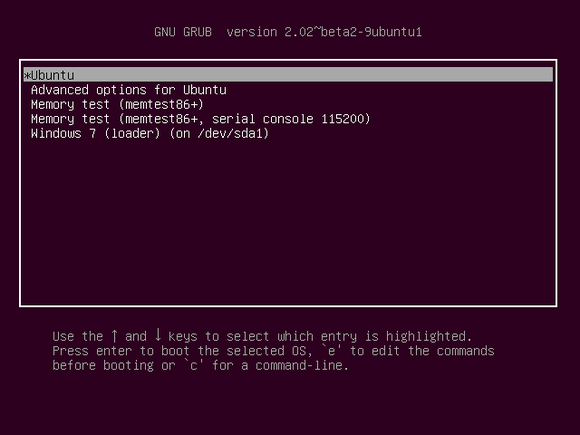
Using VM is the easiest way to install Linux if you have Windows as your comfort zone and you don’t want to compromise that zone, especially if you are an avid gamer. To setup Linux using VM, you’ll need VM management software and image of your desired Linux distribution. First, install the VM management software. I’d recommend VMWare Workstation Player (not sponsored), because it’s free and supports most modern Linux such as Ubuntu, Fedora, Debian, or CentOS. There is also VirtualBox but I have never used that. Second, setup your Linux using VM manager. From here, you can install Linux just like you would in conventional manner. After finishing your installation, you can run your OS from VM. Here’s an example of mine.

There are some trade-offs between using VM and direct install but that’s for another time. Cheers.
This is a part of ongoing series Odoo 10 Development.